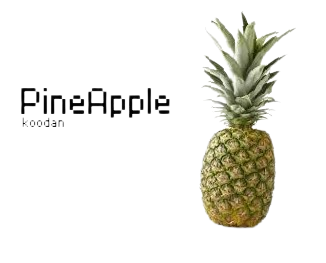
PineApple
A downloadable game for Windows, macOS, and Android
PineApple is a clicker game on pineapples.
You can click the pineapple to get coins which are so called "pineapples"
To go in the shop click S to open and A to close.
When you are in the shop you will be greeted by a person called Mob.
You can buy many things, like multipliers... and that's it!
The menu button is at the bottom-left of your screen.
By pressing Q you can enter help with more information on how to play the game.
please play PineApple please
(I KNOW ITS A SCRATCH GAME)
Download
Install instructions
Windows
- Install Zip file
- Extract the zip file
- Find the .EXE file
- Right click and click more options then click create shortcut (windows 11) Right click and click create shortcut
- Move shortcut to desktop (or wherever you want it)
- Rename the shortcut to PineApple
- Now click it and play!!
Android
- Install the Apk
- Go to your file manager
- Open the apk with app installer
- Follow any instructions
- Play
iPhone
- Go in Safari
- Click the link that I gave
- Click the share button
- Click add to Home Screen
- Name it PineApple
- Continue and play!
macOS
Due to macOS restrictions, running this app requires a few manual steps.
To run the app on macOS 15 and later:
1) Double click on the app file (PineApple in the same folder as this document), then press "Done" when the warning appears
2) Open macOS System Settings
3) Go to the "Privacy & Security" section
4) Scroll to the bottom
5) By "PineApple was blocked to protect your Mac", press "Open Anyway"
6) In the prompt that appears, press "Open Anyway"
To run the app on macOS 14 and earlier:
1) Control+click on the app file (PineApple in the same folder as this document) and select "Open".
2) If a warning appears, select "Open" if it's an option.
3) If a warning appears but "Open" isn't an option, press "Cancel" and repeat from step 1.
The open button will appear the second time the warning appears.
After completing these steps, the app should run without any further warnings.
Feel free to drag the app into your Applications folder.
Development log
- Ports are finished!!Feb 22, 2025

Leave a comment
Log in with itch.io to leave a comment.